Personal Tech (WIP)

Computers:
Thinkpad X230T
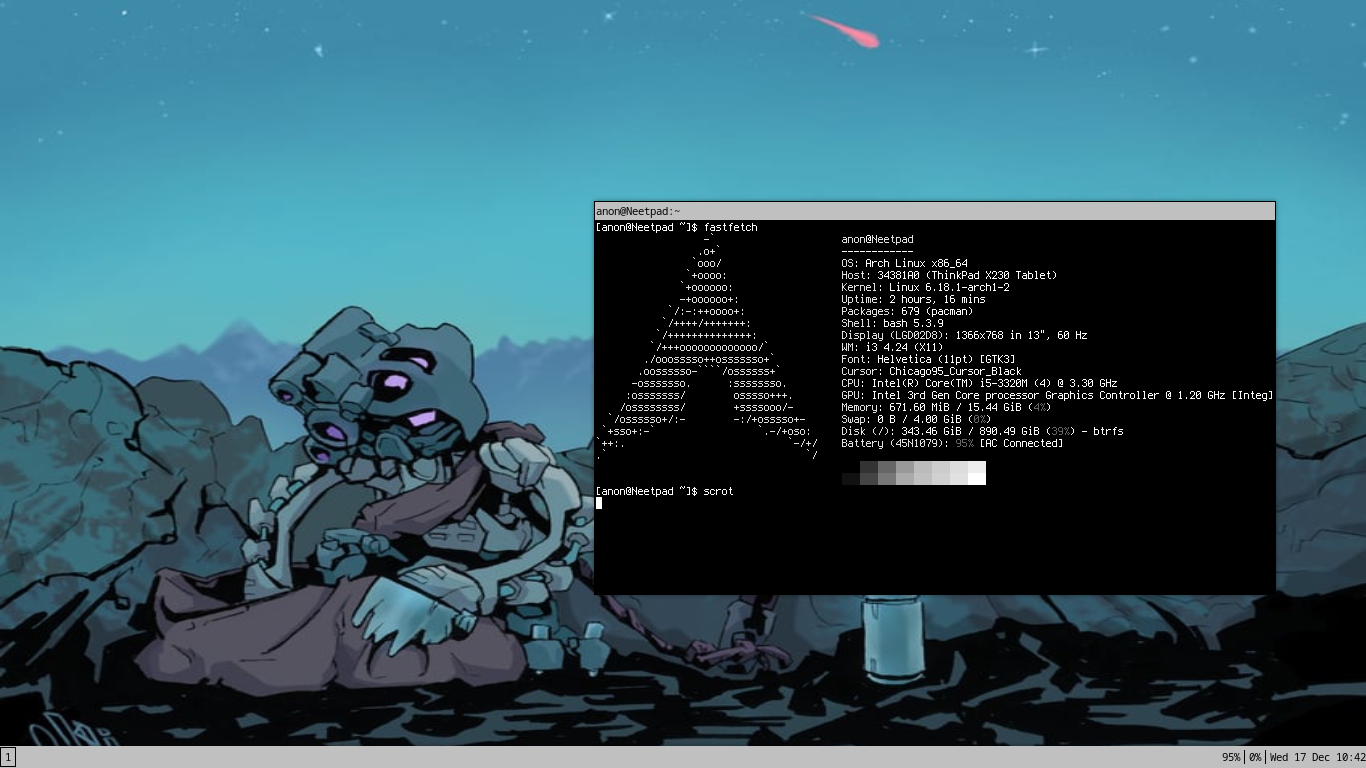
This is my daily driver. I use this more than my desktop to be honest because most of the time, I'm on my computer before I fall asleep. I'm looking up current prices on Ebay and wow...it's not cheap anymore. I didn't pay more than $100 for mine because I bought mine mostly barebones with no battery, ram, or hard drive. It didn't come with the stylus either so I got that later down the line. I'm quite happy with this laptop, even if it's old. Repasting the CPU is kind of a pain, but I'm not scared to take this laptop apart and work on it.
Apart from what's obvious in my fastfetch screenshot, I run Librewolf as my browser. It just works but they added some stupid AI sumarize feature. I use pcmanfm as my file manager, mpv for videos, feh for images, gimp for image editing, cmus for music playback, audacity for audio editing, kdenlive for video editing, bitwig studios which does run on this laptop ableit poorly for music production, Orca Slicer for 3D printing gcode files, freecad for modeling, and I haven't done anything for running games at the moment but considering this laptop is old, I'm limited to emulators but nothing that requires vulkan.
One thing I had to do with my I3 config file was startup with picom because without it, you'll get screen tearing and I've got motion sickness from scrolling without it. In the past, I used compton but picom is newer and you can do transition effects if that matters.
I'm still learning how to use Kakoune which is a VIM-like editor but it's backwards. When I'm feeling lazy, I use geany which is probably what I'm going to use update this website whenever the new year comes around because I was retarded for making this website so clunky. Someday, I'll get good at a text-editor. I don't know why I ended up with Kakoune instead of VIM or Emacs. But I appreciate the recommendation by some player I ran into on Yume 2kki online who told me to try it because I like it.
I've been using kitty as my terminal and I think it's pretty neat. Feels better than URxvt and is easily configurable. I'm also using pywal to match my terminal colors with my wallpaper. To keep things minimal and simple, I use iwp to manage my network. My i3blocks configuration has a script for displaying the battery percentage but not much else. Not intuitive but it's minimal for my needs. It has to be for a laptop this old. You can see my idle only uses less than 1GB of ram and using librewolf bumps it up to about 1.4GB. I'm using a 1TB SATA SSD on this laptop that is mostly taken up with my music collection and a few anime shows, movies, and collection of YouTube videos for offline consumption.
Thinkpad X240
tba because I haven't used it other than to test out obscure distros like Haiku OS. Read that blog if you're curious.
HP Elitedesk 800 G3 SFF

My desktop. It's pathetic but I can play games that I like on it. Why did I go with a prebuilt surplus desktop? Because it was cheap. I initially had an old ssd from my Dell desktop that I gave to my mom to use but that failed a while ago so I got this chinese 2TB NVME drive about a year ago if I'm not mistaken and it's been holding up fine. I don't use a lot of space because I keep large files like roms and movies/shows on seperate hard drives.
Nothing really exciting about this one as it's mostly stock software that came with Cinnamon DE. I use this desktop to play more demanding games. I've started using Bitwig Studio for my music productions and I find it perfectly acceptable as a replacement for Mixcraft Studios which was Windows only. Unlike my X230T, my desktop is not minimalist and thus is more bloated. The trade off for that is my desktop rarely runs into issues and even when there's something that comes up that is severe like being unable to boot in my desktop, I can usually fix it through the command prompt. Linux is pretty good at telling you the errors you're experiencing. It's not perfect but it's miles ahead of Windows, and frankly I can't go back to Windows anymore because I've haven't used Windows in years.
Asimov J-29 3D printed Chassis
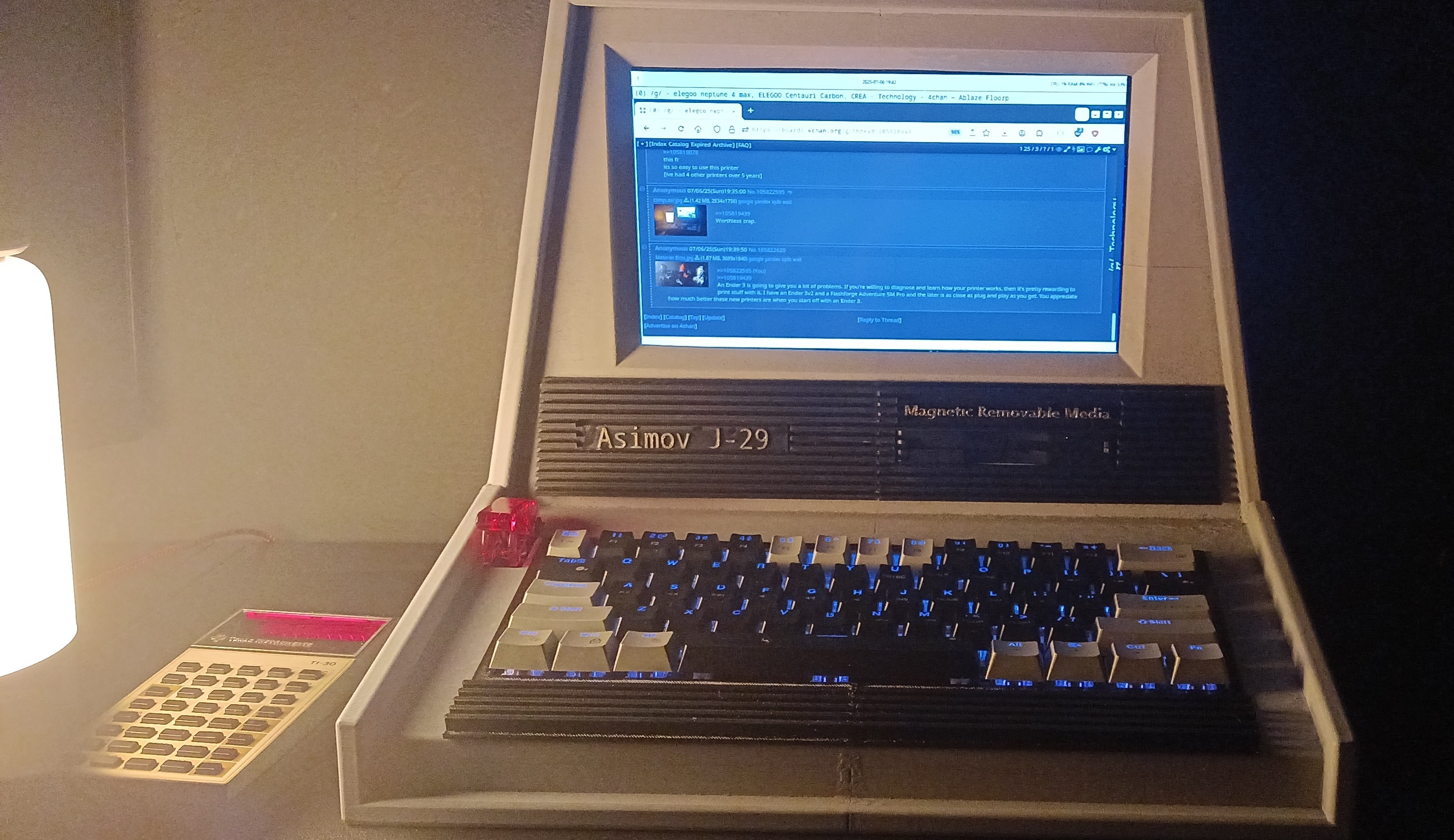
Also, before getting a monitor replacement, I used my 3D printed retro PC as my monitor and keyboard. I had stripped an Aula mechanical keyboard, a 1024x600 sized monitor shoved into the case, and in theory, this was going to be a standalone pc running off a Raspberry Pi. That unforunately died on me but I used the chassis as a monitor and keyboard combo alongside a Logitech Trackball mouse. Apart from the tiny screen (10.1"), it was really cozy to use. The 3 1/2 floppy disk drive works too when it recieves enough power from my desktop pc. Not so much from a Raspberry Pi equivalent. It doesn't have built in speakers but maybe I can figure something out. I also don't have the power switch hooked up to anything so it's there for looks at the moment. Still a WIP project.
Cell Phones: Currently a LG Velvet 5G as my daily driver. I still have a Samsung Galaxy S7 but it has been retired from service. To be honest, I really don't like smart phones but having one is kind of necessary in the modern world. The Camera on the Velvet 5G sucks and fucks. LG also doesn't make phones anymore. Don't recommend any LG phones anymore. I'd go far as to not recommend any smart phone. Still, gotta have something to call mum when you get stranded in the middle of the street with your shitty broken down car.
Ereaders: I use an Amazon Kindle:Paperwhite. Not the most libre ereader option out there but it's fairly easy to import your own books outside of the amazon book store and the battery life is rather good too. It's decent for reading manga although you probably want something a little bigger in size if your eyesight is poor.
Other devices: I have an emergency weather radio that has various methods to charge and power. Really handy for disasters and power outages. I have a few battery packs because my state has some of the worst power grids in the country. I have an old Arduino controller board and Raspberry Pi Pico (That I got for 1 USD from CHINA!) for playing with electronics and circuits. Back when I was in Uni, we were given these crappy wires that you had to strip to use on breadboards. I went to a local radio shack in San Antonio (when they used to be around) and picked up some jumper cables that were not only color coded but you didn't have to strip them with wire cutters because they were already had their contact pins exposed, making it very easy to setup circuits and stay organized without any hassles. You can probably get them off amazon or aliexpress. Unless you're going to solder something permamently, I'd use jumper wires for electronics projects. I also bought a few electronic components from radioshack years ago like motors, resistors, leds, sensors, a single tone speaker, and a 9V battery pack to run the Arduino.
Return to Catalog