My Experiences with Haiku R1/Beta4 on my Thinkpad X240

My First Week with Haiku
At the moment, I currently have two laptops that I use. My X230T is my daily driver that I use whenever I am laying in bed and don't want to sit at my desk, and my X240 collects dust because it's inferior to my X230T in every way other than the display. I'm not planning on selling my X240 because a few reasons. There's a slight crack on the bezel between the hinge and the keyboard which looks like of ugly, The trackpad is from the X250 and works fine with Linux but is buggy on Wangblows so I can't sell it to any normal. The Display drivers also don't work on Windows either because it's an aftermarket 1080p display. So it's too much caveats for someone to deal with if I do sell it to someone who's clueless so instead, I want to use it to try alternative operating systems that aren't Windows or Linux. You know, just to see what's out there. I know some people tend to put Mac OS on some of their Thinkpads but the last time I'd ever used anything Apple related was back in Elementary school and that was sometime ago in the late 90s (I believe it was the iMac G3 since it was clearly the one with the cool transparent monitor, keyboard, and mouse). Not to mention having to use specific wifi cards and all that and I don't want to spend any additional money on upgrades to this X240. So then I figured I might look at some other operating systems...like Haiku.
So Haiku is a free and open source operating system that is somewhat based on the design and software of BeOS which was a relatively obscure operating system in the 90s. Haiku is in a sense, a 90s operating system but modernized to work on "newer" hardware and run new software. It's a bit different from Linux, BSD, or any Unix system for starters since it's kind of it's own ecosystem. With that said, you have familiarity with the command line of Linux, you should feel right at home since it has a shell where some of your basic terminal commands will work like dir, cd, etc. Haiku has a rather unusual desktop environment that certainly feels and looks very 90s but it's rather simplistic once you figure out what everything does along with how to do certain actions with the UI. Some stuff is quite nifty like having the ability to merge two application "windows" together into a single window with two tabs that you can switch between applications. And there's a tracker tab which lets you select which applications you are running at the moment instead of having a bunch of icons and stuff in a taskbar. There's even a software center called HaikuDepot which makes it very convenient to install software from the Haiku repository and add your own if you so desire. You'll see a lot of familiar software like Retroarch, Libreoffice, Vim, and cmus to name a few. Haiku also boots up really fast. Faster than any Linux distro I've ever used (especially on a SSD). It can also run on ancient hardware too.
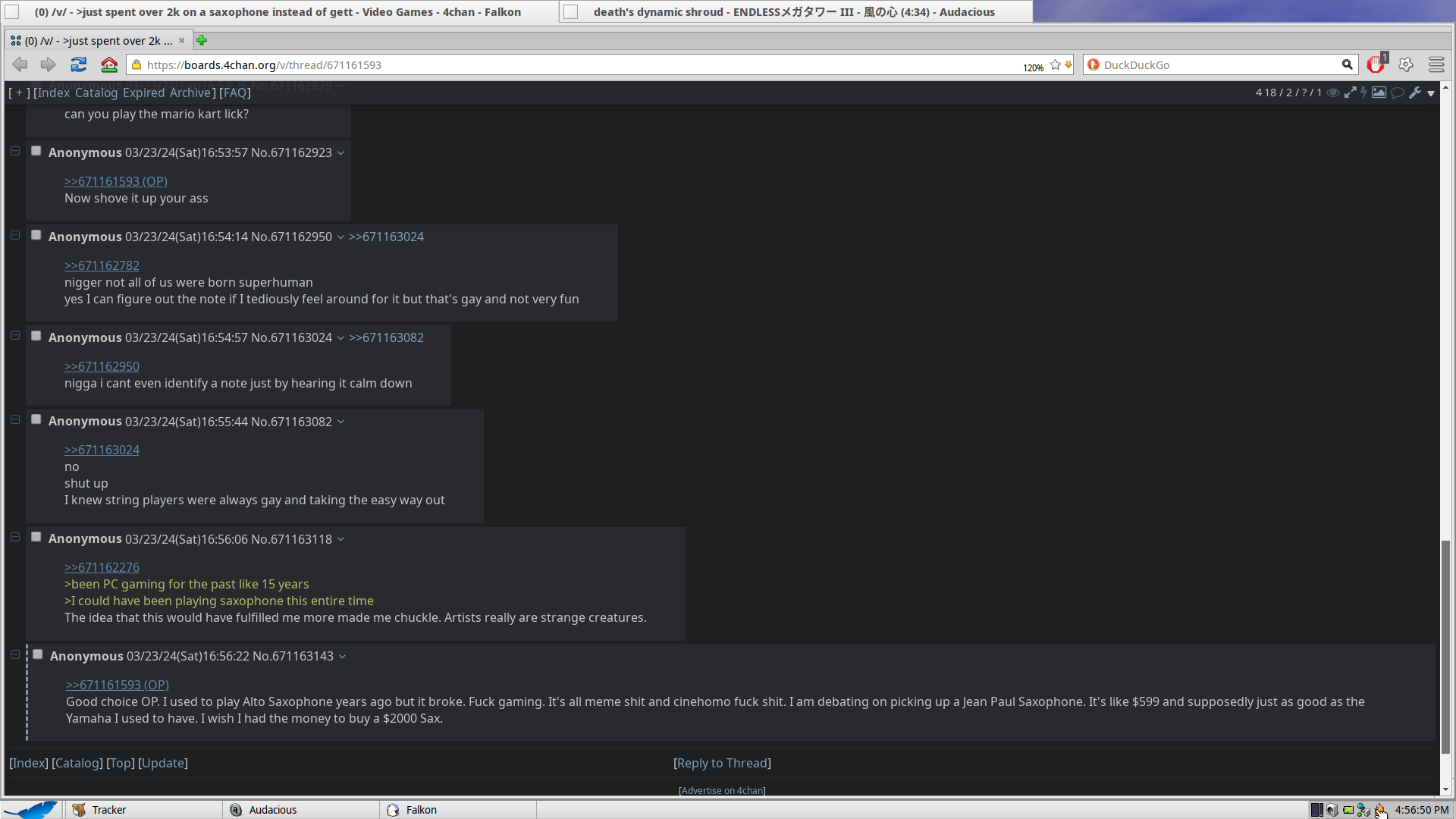
On a personal note, I think the desktop enviroment looks really nice and old school. I did move the deskbar down to the bottom for a more typical layout as you can see above. Personally, I didn't like the yellow tab either and I know it's going against the tradition of BeOS but I changed it to grey color in the theme settings. So you can change the colors around if you wanted to make something to match your wallpaper or make a dark theme. But I like the greyscale look personally. Everything these days is either dark like my soul or brighter than looking directly at the sun. I wish we had more middle ground grey themes with more mainstream operating systems.
With that said, not everything was smooth sailing for me when I started using Haiku a few days ago. My brightness and volume controls did not work out of the box. To get around this issue, I had to install a package called "havoc" which lets you control the volume with terminal commands and had it mapped using a pre-included Haiku program called "shortcuts". There is a brightness adjustment program that I also used called "screenmode" that you can also map with "shortcuts" to adjust the brightness and now everything works as it should. My trackpad/trackpoint and trackpad buttons worked without any tinkering which is suprising considering this is a X250 replacement trackpad. My display did have a bit of screen tearing too. Apparently the X240 had some driver issues when it comes to the graphics working only with Vesa but I'll have to look into this more.
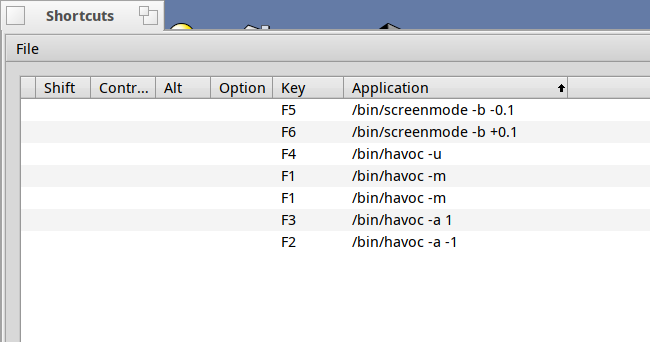
Another issue I ran into was an inconsistent network issue. First off, it's kind of annoying how you have to connect to your network every single time you boot into the operating system. You click on the network icon on the deskbar and select your network from there. It'll remember your network password even after reboot so that's all fine I guess. But what isn't fine is how sluggish everything seems sometimes. Like when I was installing a libreoffice port on HaikuDepot, it was taking forever to download all the packages while some stuff like Falcon Browser (arguably the best functional browser on Haiku) or audacious seem to install rather quickly. Maybe it's just a network card issue on my laptop but I never had such issues running other operating systems on my X240.
But the major issue with recommending Haiku over something like Linux as a daily driver is the fact that it's single user only, and has no security measures prior to booting. You turn on your PC or laptop running Haiku and your immediately in the desktop environment. There are no settings to enable some kind of login, you don't need a password like in Linux to install software, and there is no option to encrypt anything out of the box. You can enable a screensaver that you can enable a password prompt to get back into the desktop environment but this can easily be bypassed by rebooting. In other words, it's safe to say you don't want to put your most precious financial documents or your waifu folder from getting in the hands of thieves or your mother.
Still, this is quite an interesting operating system and it's good to have some kind of alternative that isn't so maintstream. There's a lot of potential in using Haiku so I'll continue to use it and document some interesting stuff I experienced in this blog post.
Here's some info for some Haiku compatible hardware:Click Here!
Gaming on Haiku: WIP
Return to Catalog